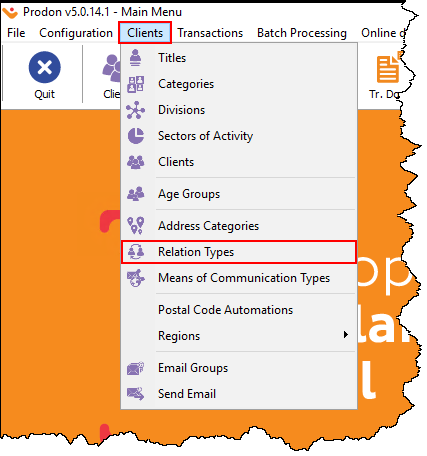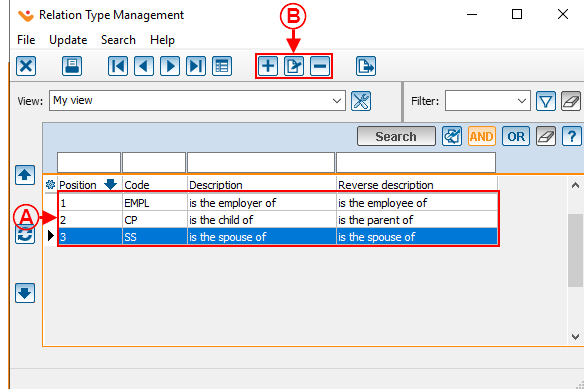Difference between revisions of "ProDon:Relation Types"
(→Manage relation types) (Tag: Visual edit) |
(→Add a relation type) (Tag: Visual edit) |
||
| Line 12: | Line 12: | ||
| colspan="2" | After clicking on the "Relation Types", this window will open. | | colspan="2" | After clicking on the "Relation Types", this window will open. | ||
|- | |- | ||
| − | | colspan="2" | [[ | + | | colspan="2" |[[File:Relation types 002.png|center]] |
|- | |- | ||
| width="50%" |<span style="color: rgb(255, 0, 0);">'''A :'''</span> Here is a list of relation types. | | width="50%" |<span style="color: rgb(255, 0, 0);">'''A :'''</span> Here is a list of relation types. | ||
| − | |<span style="color: rgb(255, 0, 0);">'''B :'''</span> Press the button [[ | + | |<span style="color: rgb(255, 0, 0);">'''B :'''</span> Press the button [[Image:Bouton Ajouter.png]] to add a relation type, |
| − | the | + | the button [[File:Modifier.png]] to modify a relation type |
| − | and the | + | and the button [[Image:Bouton Retirer.png]] to remove a relation type. |
|} | |} | ||
Revision as of 10:11, 10 January 2025
| Relation Types |
Manage relation types
Relation types can be created according to the needs of the organization.
| To manage relation types, go to the "Clients" menu on the Prodon homepage and click on "Relation Types". |
| After clicking on the "Relation Types", this window will open. | |
| A : Here is a list of relation types. | B : Press the button |
Add a relation type
| After clicking on the button Fichier:Bouton_Ajouter.png, this window will open: | |
| sans_cadre|662x662px | |
|
A : Set the code to the type of relation to be created. |
B : Names the type of relation between the two entities. |
| C : Names the type of inverse relation between the two entities. | D : By checking this box, you can specify contacts for the companies of a relation. Generally, this box is used to link employees to their respective managers, e.g.: the assistant of. |
| E : The "integrated types" allow you to choose whether the relation will be Company/Contact, which will create relations between a company an an individual; Spouse, which will create relations only between two individuals or Immediate family, which will also link only two individuals. The choice of checkbox selected will automatically tick the possible checkboxes in F. | F : "Allow relations" is used to determine whether a relation will be possible between two companies, two individuals or between a company and an individual. |
| G : To finish, click on " | |
Document name: ProDon:Relation Types
Version :